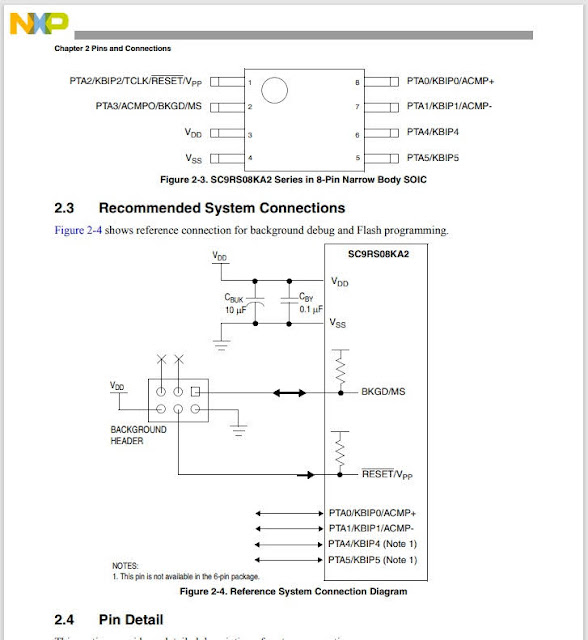- The hearing aids are switched off and on by clicking, closing, or part opening the battery compartment.
- When Bluetooth is connected; - These instructions are the same as the NHS leaflet.
- Press the top button for a medium length of time on the hearing aid to answer your ringing phone.
- Press the top button for a longer time on the hearing aid to disconnect the call. The hearing aid will play a tune to confirm the disconnected phone call.
- Dialling a number connects the hearing aids.
- Answering the phone directly may connect or may not connect the hearing aid. You need to experiment to discover how your smartphone or cell phone behaves then decide whether to keep or use "forget" to remove the hearing aid's Blue-tooth connection on that device.
- If you are using your hearing aid your voice will be picked up by the hearing aid but if your phone is nearby then its microphone will also pick up your voice making what you say unclear to the other person. Therefore moving your phone away from your face and putting it away, may not be very helpful?
- If one of the batteries fails or a hearing aid is turned off then the Blue-tooth sound connection will break and stop in the other hearing aid.
- If the hearing aid's Bluetooth feature is not used for some time then the hearing aid will forget that connection. So although the hearing aid is listed in the device devices you need to pair the hearing aids again and then the Blue-tooth icon will include a tick when the hearing aids are switched on.
- There is a Phonak app. for Android 6 or higher but it is not required.
- You don't necessarily need to use hearing aids, you can use tone controls on Hi-Fi, sound equaliser programs or apps for PCs, and smart-phones which may do the job well.
- If you have the tone set to work without your hearing aids on your non-Bluetooth Hi-Fi or smart-phone but then use your hearing aids the sound will sound unusual (in my case high-pitched) but what is said should still be clearer.
- The hearing aids usually play a few notes when anything notifiable occurs in your connected device including turning on that device. Selectively turning off some notifications is useful but may be difficult to configure in some smart devices.
- Phonak Support - Tells you how to use the hearing aids and set them up with a device but does not answer support questions you need to ask the (HiKent in my area) volunteers when they visit your area about cleaning and battery care. Or the NHS hospital auditory department if it is a more technically detailed question.
Your health;
The NHS is concerned about your mental health and I have noticed that I can include myself in conversations once again and that my comprehension of what people say is much better, even without the hearing aids it is still better after just a few weeks of using the hearing aids. The benefit was immediate although the excellent hearing aids did cause minimal irritation, which will diminish in time. I do not wear the hearing aids at home but have turned up the Treble and turned down the Base on my Hi-Fi which at first sounds strange but just makes everything clear, this does a similar thing to how the hearing aids have been calibrated which the NHS will explain to you when you are tested and when the hearing aids are fitted.
The hearing aids also reduce the hissing noise from Tinnitus - Tinnitus is not an infection if you hear it in the centre of your head, I believe, but the brain trying to compensate for my poor hearing. Hearing aids do a better job than avoiding drinking coffee, which coffee also exasperates Tinnitus. The difference in hearing is that I can hear people speaking but now I can understand what they say, without needing to strain to understand them.
I now also do not bother about choosing decaffeinated coffee but do not drink more than one mild, preferred, coffee a day or else it becomes addictive but it now does not affect my tinnitus which is much less severe after 6 months anyway. And after nearly a year I still notice more benefits such as being able to correct something said to me because I am more sure of what was said. Or more I am more willing to ask for a statement to be repeated because I am much more likely to understand the reply, it is not a waste of time asking.
NHS provides hearing aids with instructions, spare batteries, tubes and tube ends at no charge. The hearing aids if lost or broken are subject to charges for their replacement but not their full cost. Blue-tooth is connected easily too with basic Doro mobile phones. It was not easy to connect to an old tablet or smartphone and it seems impossible to get sound from a laptop. Phonak referred me to the NHS who in turn told me some basic things, spent some time on the other question and was unable to answer my questions on connection to a laptop, They could have just answered the question I asked directly and via the NHS that the NHS one is not supported on Windows.
Using Blue-tooth - advantages and disadvantages of connection to devices;
- Listening to a video on a laptop would be of great advantage where the sound quality in the laptop is poor and low volume. (is not available with Ubuntu, Mageia and Windows 10 operating systems at the present time)
- Hi-Fi There is no advantage to using hearing aids because the tone controls do the job well except if the tone settings and the volume level inconvenience other people.
- Laptop, Smartphone or Tablet - A sound equaliser app may do the job well enough for you.
- Cell Phone - Your hearing will be improved but the other person will find the sound poor because the microphones in the hearing aids, which pick up more surrounding sound, are being used. It is impolite to seem to talk to yourself but more importantly, you are giving out misleading discussion cues to others although you do not want to talk to them.
- Note that only two devices can be connected to the hearing aid. It is apparent that the limit is just on the number of devices connected at any one time but not the total number of devices you have made a Bluetooth connection to? When setting up a Bluetooth connection ensure that there are no other Bluetooth devices connected to the hearing aids. Advice given that you should disconnect all devices except for up to two is therefore not necessary, but when setting up a connection you must just have the one device you are making a connection to the hearing aids with any other connected devices switched off.
-------------------------------------------------------------------
Bluetooth connection to a device;
Phone, Smartphone and Tablet all connected the sound to the hearing aids but the laptop did not connect any sound although the Blue-tooth interface did connect.
Laptop; The picture shows Windows 10 Blue-tooth paired to the
hearing aids with a headphone icon but there is no sound output.
Windows or a Linux Distribution should not be linked to two devices; "LE-L Left hearing aid" and "LE-R Left hearing aid" These are used by the Phonak app not available for PCs. The correct connection probably should be; "R-NHS hearing aid" which works with a phone, smartphone and tablet. But none of these work with Windows 10, Mageia, Ubuntu and Lubuntu.
The Blue-tooth connection completes but if you look further into Windows, the system does not have a sound driver for the hearing aids this is no doubt a driver provided by Phonack. There is a way of resolving the issue in Linux but I have not spent the time on doing and it does not seem straightforward.
Doro 6620 phone; The Settings, Sound, Audio set-up, and HAC option is not relevant or required. The Blue-tooth connection menu and search for devices, turn the hearing aids off and then on again and connect to the hearing aid. Its name is; "R-NHS hearing aid" (this connects to both hearing aids).
The phone is two or three years old and there is a firmware update available for it dated August 2022. This update is not available generally Doro tells me that their agents will carry out the update if necessary. The battery's capacity deteriorated over the past year or two unexpectedly. I found that the charger and the phone's state of charge indicator were at fault and the capacity of the battery increased greatly after the charger was replaced. So the state of charge indicator within the phone also seems to be at fault. The camera within the phone is not particularly good or required when the phone was purchased.
USB power output is 4.5 - 5.5V, but for a device with a 4.2V lithium cell to be charged the supply voltage needs to be nearer 5.5V than 5V at a high current for a smartphone. Hence phones may or may not charge when connected to different USB devices and chargers.
Basic cell phones have a good battery life of about 300 hours or 10 hours of talk time and connect to hearing aids easily.
Doro 8030 smartphone; There is a setting HAC does not help for hearing aids. This is an Android 5.1.1 smartphone (you may need to go to Google Play and install the Sony Blue-tooth Headphones app). Then go to Blue-tooth settings You should delete the hearing aid connections if you made them earlier and make a new connection to; the "R-NHS hearing aid" which is now available. The hearing aids now connect when you press the top button on the left hearing aid but may or may not connect if you use the phone to answer a call.
There is a Phonak hearing aid app for Android 6.x. You do not need it if you have another similar app installed and on most other devices you do not need it anyway. It turned out subsequently that a hearing aid app or headphone app was not required, my guess is that the app reconfigured the phone a little. The NHS advice leaflet similarly advises that you do not need the hearing aid app installed after it has been run once - I have found this is true even after a factory reset the hearing aids work with the phone without any hearing aid or headphone app.
This smartphone's camera is good and works in low available light, produces sharp but not saturated pictures but gives natural light photos a greenish tinge. Evidently, it is set compromised for natural and artificial light, rather than compensating for the lighting. The phone is slow. But like any battery-operated device is best connected to a device that will charge it or charger when possible because its battery does not last long. There needs to be more space to add many apps. but you can add an SD card and move some of the apps. to it but this does not save much space. The phone does not have a light or flash. The Doro has very limited tethering and Hotspot function so it will only cell data to tether USB, Bluetooth, or Wi-Fi hotspot but none of the other combinations.
This smartphone started to connect to the hearing aids regardless of whether you pressed a button on the hearing aid. That is it operates differently after a little usage, to how other phones work and what the instructions say. A workaround would be to turn the Blue-tooth off in the phone if you do not want this function, do not use Blue-tooth with this smart-phone.
This Doro smartphone does not feel finished properly but is like an abandoned development.
Storage and free space are reduced with the use of this Doro smartphone - Do return to the advanced settings periodically and look at the storage used, once again turn off and delete data, move to SIM or move to SIM again, or remove apps and features you have to manage without those. The Telephone function did not work well as changed and saved contacts could be lost so I removed the SIM and use the smartphone as just a camera and to navigate mostly. This smart device will periodically find more memory, that is it must have cleaned up and therefore deleted unused data, if there is enough you can consider adding other apps.
I use some of these but there is no space for all of them; Google Drive, Mega Sync, Dropbox (an old version can be installed with installation security turned off) and OpenDocument Reader. Mega - Choosing SD for data storage does not work your data has to be in the phone in this case. I was able to disable; Chrome, Google, Gmail, Hangouts, Photos, Swift Keyboard factory settings, Swift Keyboard, and YouTube (useful full screen but not enough space). Instead used supported apps; Firefox or another, and K9-mail. After the smartphone had run low on memory in addition to removing and moving to the SD card it was also necessary to remove and reinstall some other apps to restore their proper function.
You can enable Google perhaps to use Listen. Then disable it again before it updates and runs for too long which results in a lot of memory to be used.
The Doro smartphone pictured above is typical of many has 10 hours of mixed-use time and may last two days unused when it was new in 2016-2018. The phone's memory capacity is small 8GB (4GB reported) but adding at least 2GB SD card helps with some apps. and pictures storage can be moved to it. I added an 8GB SD card.
It is important to always have at least 500 MB of free space in the internal storage 400 MB is too little causing many things to malfunction, and the smart-phone may take more power than the charger can provide. The amount of space reported will vary continually but if it drops below 500 MB you need to move some apps to SD or remove some apps. from time to time the phone will often work fairly well, less sluggish with not-so-poor battery life. So I have disabled some pre-loaded apps. and cleared their data. Look for power-saving settings such as in the pedometer, but I found the speed and odometer app is good but only turn it on when you need it, I use them when walking or bicycling. Apps moved to the SD card also use internal memory. It is necessary to look at the apps often and repeat moving them to the SD card again or removing more of them (they no doubt update but are placed back into internal memory). The Sony Blue-tooth Headphone app like many apps could not be moved to the SD card, it turned out that it was only needed briefly if at all and it could be removed. Apparently, the successor Doro 8035 has much more memory but a shorter battery life. The phone may still run hot and apps stop running properly, so it will be beneficial to conserve more internal memory to increase the free internal space to its maximum above 600 MB.
By comparison, Galaxy Tablet running Android 12 - many apps when installed require permissions to be changed for them to work. There are no issues other issues unlike the Doro smartphone regularly required to just make it function. Of course, you still need to delete old photos and use your desktop to remove old emails use Facebook for example. A system, still Android 12, updated in October 2023, improved the running of these apps on this tablet.
The basic type of phone; Doro 610 purchased in 2011. The battery after 10 years of use is worn out but will only charge if it is run down first and lasts only a day.
All Batteries stock the battery for this phone. They are a well-established UK company. This phone does not have a hearing aid setting but connects easily by Bluetooth to the hearing aid "R-NHS hearing aid".
The Prestigio Tablet runs Android 4.2.x purchased in about 2014 and used it until 2023. It does not need a driver or an app but connects to the hearing aids via Bluetooth, You may be offered three devices but you need to connect to just the "R-NHS hearing aid".
Blue-tooth sound does not connect necessarily to the Tablet after the first time it is used. If it has not connected, go to settings and turn off Blue-tooth, Turn off the left hearing aid, then turn both on and the hearing aids connect usually.
The sound volume was very low and only worked with earphones on this tablet. Adding a volume boost app. resolved this issue and I then removed that app which did not cause the sound volume to reduce. The app permanently corrected an original setting even after fully erasing everything reset so I never needed to install it again.
Avoid doing a reset or factory reset on an old smart device that is out of support because the features and updates for it may not be available. You may find some of them on the web, which is risky anyway, you can restore some functions. There
may be no other option, many old versions of apps are available they
may or may not be safe to use but you need to turn off the protection
against installing unknown applications. I installed and am using an
old version of the Dropbox app for example.
Where a program is not running instead of reinstalling it - clear the cache of any application that is not running properly.
I found that an unused Sony smartphone would not connect to Wi-Fi so it was not possible or going to be difficult to get it updated enough to get going without finding the firmware update for it and loading it manually using a desktop PC. I chose to not pursue this further.
This tablet works straightforwardly with virtually no issues. Sadly there does not seem to be a way of changing the operating system to extend the tablet's life any more. For example, there is a Debian application layer that does not look like it would do much? This make
prestigio.com, does not seem to be available for sale in the UK any more.
-------------------------------------------------------------------
At the hospital auditory clinic;
The doctor took time to test and explain to me about my health, mental health and tinnitus as well as checking things. On the second visit similarly tested and finally completed the calibration of my hearing aids ordered for me.
Aftercare - You will need to visit the hospital after two years and within three years to have the hearing aids checked. But if you leave it longer you will need to ask your GP to make a referral for you.
New Batteries and other maintenance - You can do these yourself or go to one of the volunteers who visit a public building monthly to get more batteries and help with other maintenance and basic support.
The hearing aids accidentally get very wet;
Inadvertently putting the hearing aids through the washing machine that was, fortunately, switched off;
- Take the desiccator out, dry it by microwaving it for 30 seconds, squeeze it, turn it over, microwave it for another 30 seconds and squeeze it again. More time if it is a larger desiccator.
- Take the batteries out put the hearing aids into a small jar with dry dedicators, a good sealing lid and leave them for 24 hours.
- If the desiccator is small repeat the drying of it, then put the hearing aids and desiccator back in the jar and leave them for another 24 hours.
Desiccators can be found in with sealed-packed items, it is worth drying and keeping some in a sealed glass jar for this sort of situation.
Phonak App.
This works with Android 12 Tablet and is claimed to work with at least Android 6.
- It needed a data connection such as Wi-Fi after the hearing aids were paired.
- Gives volume control.
- Gives you additional settings for the type of sound;
- Preset choice of automatic, speech, music, and others.
- Also has a Custom setting that you can name and lets you set the compander to reduce the highest volume sound.
- There is a notification setting but you can not set a reminder to contact the NHS after 2 and before 3 years required. There is a cleaning reminder that has not been required.
- I found the hearing aids of no use in a cinema though I have been told this app can improve the sound through using the app on my tablet in a theatre would not have been practical.
The hearing aids are set up for you very well anyway without using this app.
In case of Emergency;
I have not set up the emergency button on a Doro phone but it is easy and good, you can turn it off. The ICE button on the phone should not be programmed to the emergency numbers 999 or 112, apparently.
Mum also had a lifeline24 panic button for years but would not use it when she fell, I understand that this is not an uncommon attitude. The lifeline24 button which is not connected to the phone was only used by Mum to get someone else to also nag me to visit and this is the only thing she used it for. She argued against using 999, she just wanted someone to help her up, so mum argued with the ambulance crew who wanted to take her to the hospital every time except the last time when she knew it really was her end of life. Mum later smiled and waved goodbye. As far as I know, Lifeline24 does not support the connection of the Doro ICE button to their service.
You can store health and contact a friend type information in the phone's ICE tool. But the phone should not have the password screen lock set up in that case.
Other devices that can be connected and other points;

- Other makes of smart devices work without any of the interventions that Doro requires.
- This smartphone might run for 16 hours with very little use and 30% of the power remained. But it may only run for 5 hours if it's running slowly and you will need to spend a lot of time trying to do anything much with it.
- At 30% The phone gives you the option to switch to a power save mode. There were other percentage options. The Bluetooth, Wi-Fi and many smart features were then turned off automatically. Consequently dialling the phone did not connect to my hearing aids until the battery was recharged or the Blue-tooth turned on. This feature did not work subsequently.
- After charging the phone you need to turn the features on again.
- This battery-saving option did not work subsequently and the phone just ran down without turning the extra features off next time. This was resolved by removing more apps and so leaving more spare memory resulting in the feature working repeatedly.
- A smartphone is very much a toy and takes days or can take continual fiddling to optimize its settings and find good apps. for it without having too many that cause it to slow up, use the battery faster and stop working properly. Adding memory such as by adding an SD card or bigger internal memory should reduce power consumption. They are no good for social media for example Facebook only works properly, though still flawed, on a desktop.
The pocket battery pack and charger, above right, can be recharged from a PC USB port and the red light will flash until it is fully charged or it will charge a phone from its micro USB connector. It is charged up or will charge a device but it won't work daisy chained PC - battery pack - phone, which would be silly anyway because using two USB ports will double the power. There is a button on the top used to start charging, the red light goes out when charged, disconnected or run down. In any case, carry a charger or at least a USB lead to keep the smartphone charged and its battery life good. The battery does not need to be cycled that just shortens its life but the phone does need to have the battery cycled very occasionally to re-calibrate the state of the charge indicator.
I use the tablet because it is big enough to use as a map to find where I am. I do not have an active phone SIM in it. Still, carry a paper map or drawing with me because although I have a good map loaded before I go out it may not display because it needs to be updated when I am out away from Wi-Fi. A paper map is more readable in sunlight. I also have a basic phone with me.
Walking and cycling and everyday use;
There is almost no point saying be careful because the hearing aids will come off when you take a face mask off, they might come off taking a cycling helmet off and they usually stay on when you take your spectacles off. They also fall out if you put them in the wrong ears. But try your best to take care of the hearing aids watching out for where they might drop. They otherwise stay in place reliably.
Walking, cycling and smart-phone apps;
The mobile phones' alarm warnings and rings are quite loud when linked by Bluetooth. You may not be able to do much about it but an app may have options to turn the sound off.
 |
Kassa Cafe, St. Leonard-on-Sea, East Sussex
|
|
|
|
Standard rail tickets allow you to split the return trip but the Google
Maps app. could not deal with this break in my planned trip home.
Some good apps. for travelling and navigation;
- Google Maps - is very good but can not be relied on. If you are planning a bus ride, say, pick a bus route whilst you are online and a bus going at about the right time, the app will switch even if it is off-line to the bus you get on provided it is on the same route. It will not switch to the train or bus you get on if it goes to a different final destination even if part of its route matches your plan or if it is a different mode such as, you use a train instead of a bus. You need to plan the route again which is difficult when you are on the move and not possible if you have no data connection.
- The app. or the train operators have changed things so that the app. probably won't synchronize to the train you are on already anyway. You need to follow the information on the train and ask the conductor if necessary rather than rely on this or any other navigation app.
- When offline the app does not reliably show or speak directions. When it does though it is fairly good and will work via the Blue-tooth connection to your hearing aids and you can adjust the volume on your smart device separately from the hearing aids' own volume control. It stops giving spoken directions after a while though. If it does not work you still have the map and your location on it that you can look at.
- It won't necessarily show you the best route that you would use if you know the area.
- Depending on the sensors in the smart device the map may be able to turn to show you the direction you are going, by clicking the arrow or the compass symbol on the right. If a magnetic sensor is not present then the direction you are moving in won't be shown correctly or be consistent.
- Generally, if there is a problem with a Google app or service and you report it, Google replies promptly. I reported that Southborough's library is shown in the wrong location but exceptionally this has not been corrected and maps still guided people to the old boarded-up building for long after I had done that.
- OS maps - More detailed than Google Maps. Suggests bike rides and walks from the parameters selected. The simple version is free, this app did not interest me.
- This app will tell you the distance you travelled but unlike other apps does not record the route.
- National rail app - It is good but it now only activates if you are online. It now does not show the train stops on the way. You still need to use the train information on the trains and stations if it is available which varies by region you travel in.
- This app has changed and is now just a look-up timetable and does not follow the journey you are on, any more (it did not use to do that properly anyway).
- Many if not all Train Operating Companies have an app There were a few difficulties I found with the Southeastern but you can report a problem and have it answered.
- Other train apps. I am held up by people struggling with their smartphones at the station barrier - but paper tickets and plastic cards by comparison go through the barriers very quickly.
Walking and cycling logging apps.- Pedometer ITO - walking app simply records walking distance and the number of steps when moving. It presents a graph of steps by time. Use the power save mode or it will run the battery down.
- Set the power save and the auto-start options. Then Start and observe the walking man icon appear. Either leave the app. started it will still be started if you turn the smart device off and then on, Or use the timer setting so that it automatically shuts off during your bedtime setting.
- If you have used the bed time turn off feature the app will now not start up when you turn the smart device off then on. Unistall Pedometer and then reinstall Pedometer and then provided you do not used the bed-time swtich feature, when you first turn the app on it will stay turned on and you can use automatically power saving, automatically stop features.
- It is simple, accurate and the most reliable of this type of app. I recommend this app.
Apps that log speeds a map and may or may not analyse the data;
Don't pause any app before getting on a bus, train or other but finish the exercise then start again when you get off the bus, train or other.
- Google Fit - Looks like a very simple pedometer, bicycle and other exercise monitor and log speeds and altitude with graphs and a map recording the exercises. It is automatic you don't need to start or stop it. It may ask if a journey was by bicycle or a car sometimes. It works particularly well without data turned on by catching up when Wi-Fi is connected later which is when you can view your log of exercise called Journal.
- For the past year, this app. only partially works, Sometimes it only displays calories used; other times it displays a map, mileage, step rate or speeds, and hills climbed with graphs. Which of those works also varies between an Android 5 and an Android 12 device and versions.
- When it works the automatic mode does everything, auto-stop and start work much better than other apps. The manual mode is a bit pointless except when other parts of the app are not working in that particular update. BUT MOSTLY MOST OF IT DOES NOT WORK.
- I do not recommend this app.